- Help Center
- Edcommerce
- Setting up your account
How to add your privacy policy to EdCommerce
Learn how to easily integrate a privacy policy into your EdCommerce site. Protect customer data, build trust, and ensure compliance with this step-by-step tutorial.
Adding your privacy policy to EdCommerce is very straightforward. We highly recommend doing this, especially if you are in Europe where it is mandatory by law.
To add it, navigate to your EdCommerce settings page > select 'EdCommerce' > 'EdCommerce Details' > and paste your privacy policy text into the text box labeled 'Privacy Policy'.
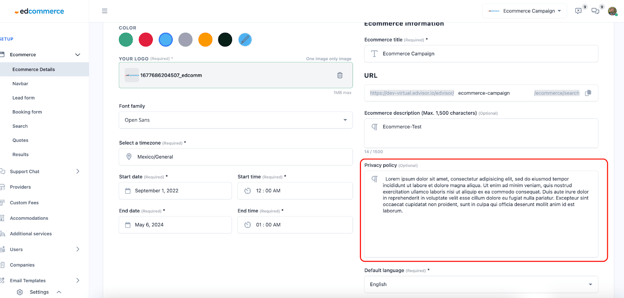
This information will be displayed in your lead (contact forms), the cookies banner that pops up every time a user visits the page.
