Get started with EdCommerce! Learn how to create your account in minutes.
Creating an account on EdCommerce is a straightforward process that can be done in just a few steps.
How to Create an Account
Before you begin, make sure you have your API key provided by the Edvisor team, you'll need it to connect your Edvisor account to EdCommerce. If you don't have your API Key yet, register through the EdCommerce landing page or get in touch with your account manager here, we'll be more than happy to assist you in getting started!
To create your account, click on the "Create an Account" button.
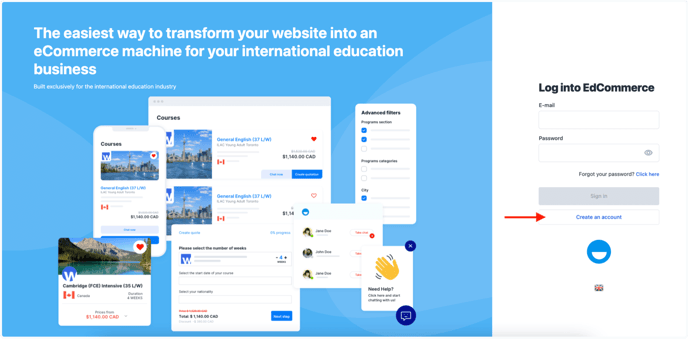
Then, enter your name, surname, email address, password, and accept the terms and conditions.
*Please note the password rules, which require an uppercase letter and a special character.
Once you've agreed to the terms, click "Next."
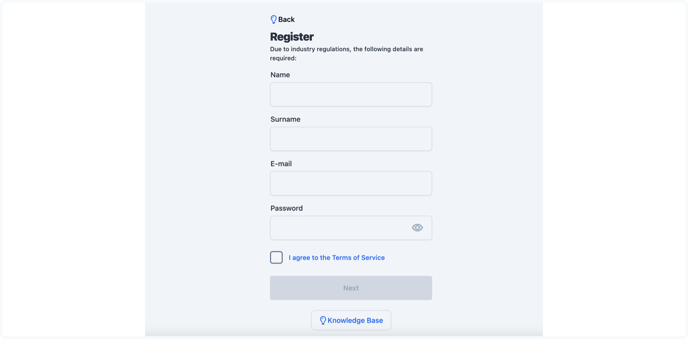
Add a subdomain
Next, you'll be asked to choose a subdomain, which allows you to customize the URL of your EdCommerce site. All the EdCommerce URLs follow this structure https://virtual.edvisor.io/custom-name
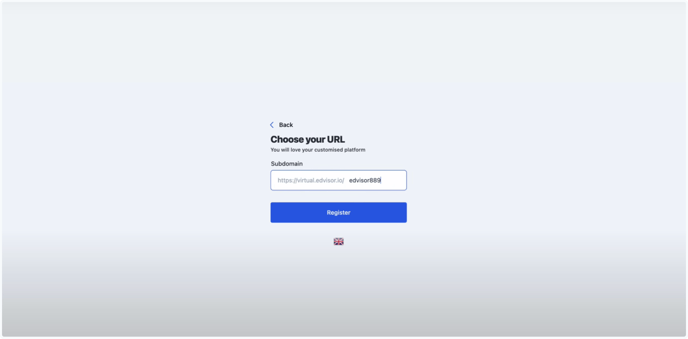
Congratulations! Your account is created 🎉
After completing this step, you'll have your account, and be taken back to the login page where you can use the email and password you've just created.
Once you sign in, you'll be taken to the dashboard where you can start customizing your e-commerce store.
