Improve the search experience of your students with customized search pages.
In this tutorial, we'll show you how to easily modify the elements your EdCommerce Search!
The search customization page is divided into 4 sections:
Banner Section
You can enhance your site with a captivating 1080x1920 px banner (max 1 MB). Use a good quality image for the best impact.
You can also add some text or subtext for more information, and even a video label and URL if you want users to watch a video as part of the shopping experience.
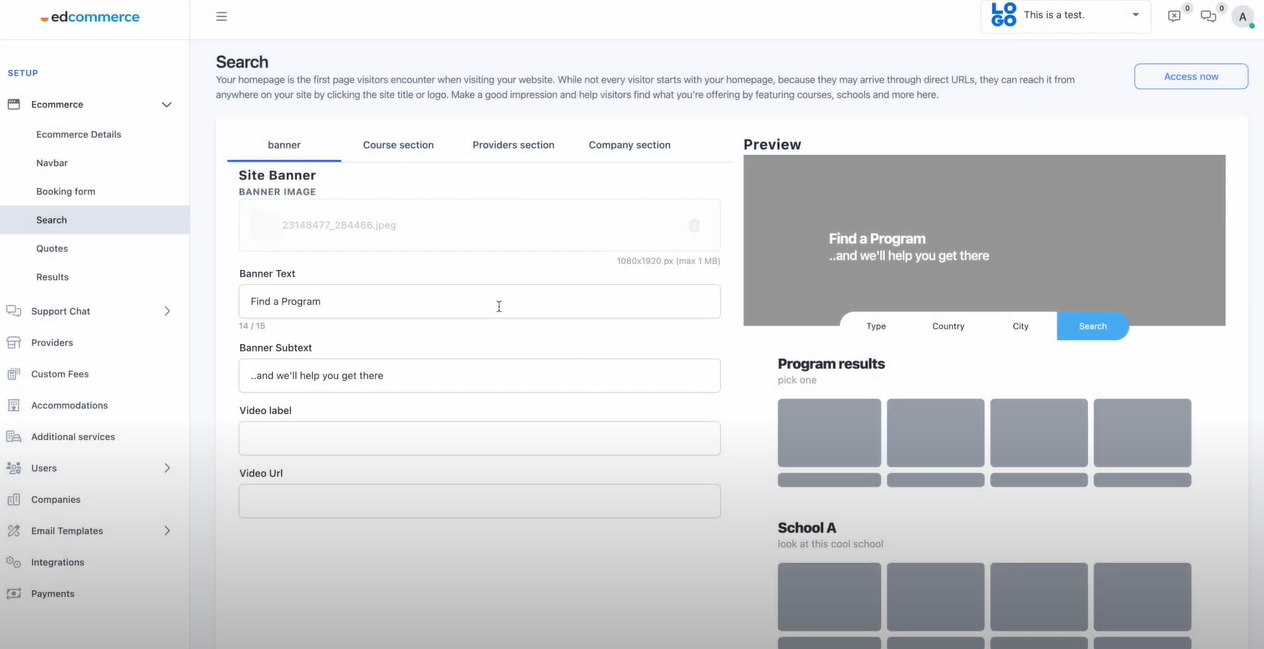
Course Section
The 'Course Section' is the first section of your site, you can name it anything you want, such as 'Program Results' or 'Best Sellers' and select the programs you'd like to highlight.
Simply toggle on the courses you want to appear by default. These programs are based on the schools you enabled when you first created your site or on the e-commerce details section.
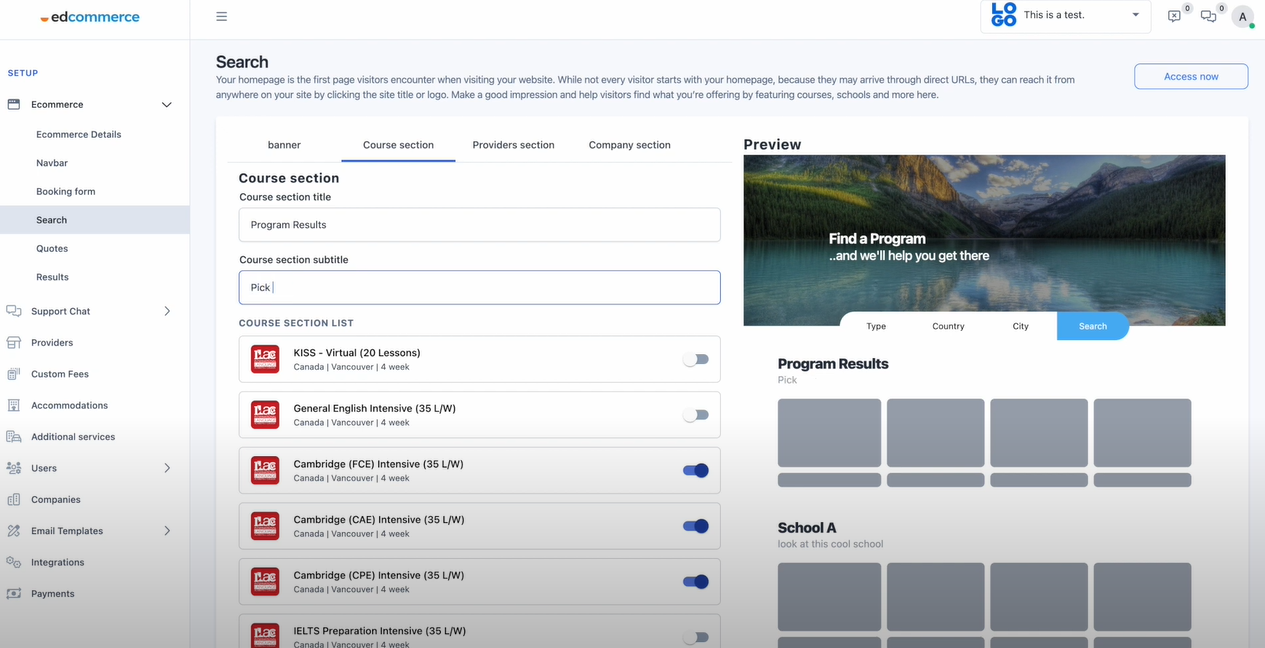
Provider Section
The Provider section will appear second on your Search page, in this case you can highlight some of your favorite schools (the first section is for programs, this second section is for schools).
Simply toggle on the educators you want to appear by default and customize the name of the section if you'd like to. For example you can name it 'Top Schools'.
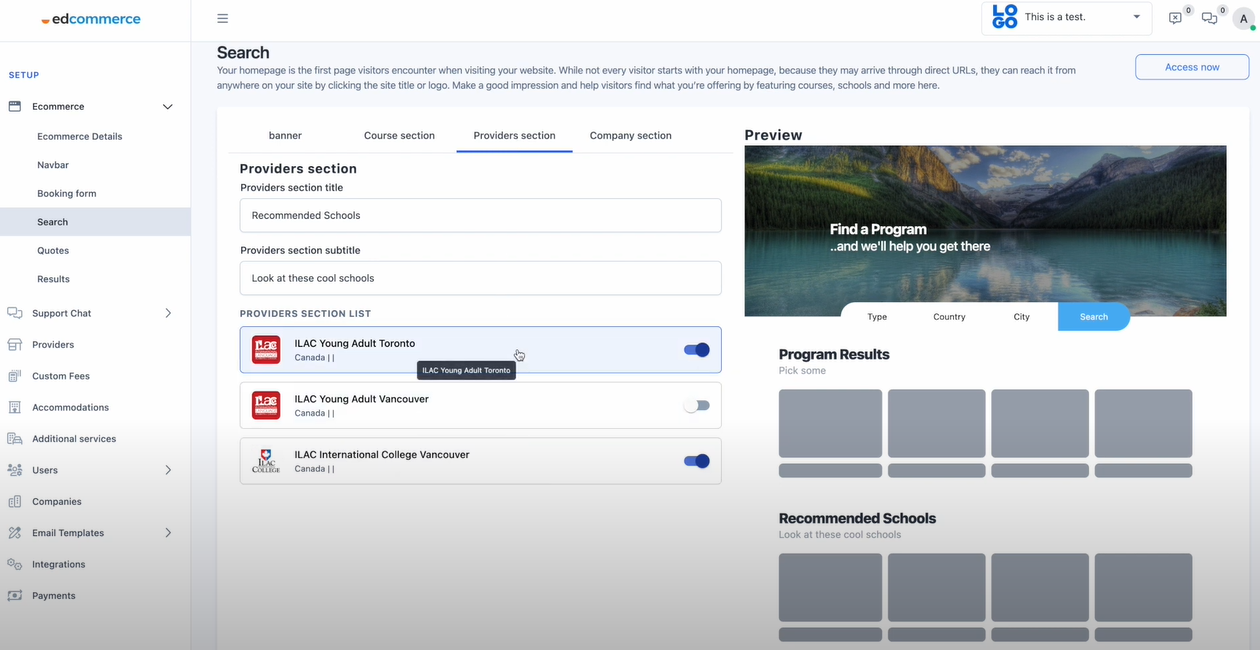
Company Section
Finally, in the Company section, you can choose groups of schools or campuses that you've selected, for example, if you made a brand for a bunch of schools. Then, you can select that brand or group to show in this company section as a recommended brand or group of schools.
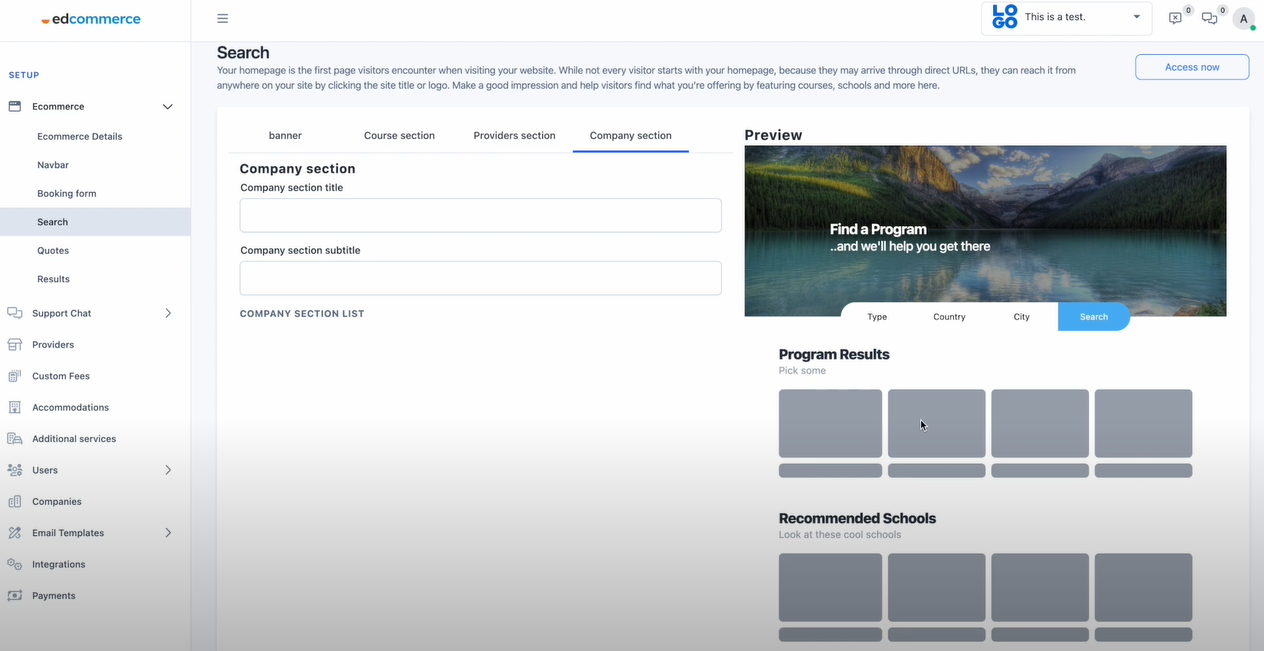
💡 If you'd like to hide any of these sections, you can always leave them blank and they won't show up on your site.
Before you save all the changes you've made, click on "Access Now" to preview the live site that your users will see. If you're happy with everything, simply scroll down and click "Save."
That's it! With these simple steps, you can customize your search page to suit your needs and make it look amazing.
