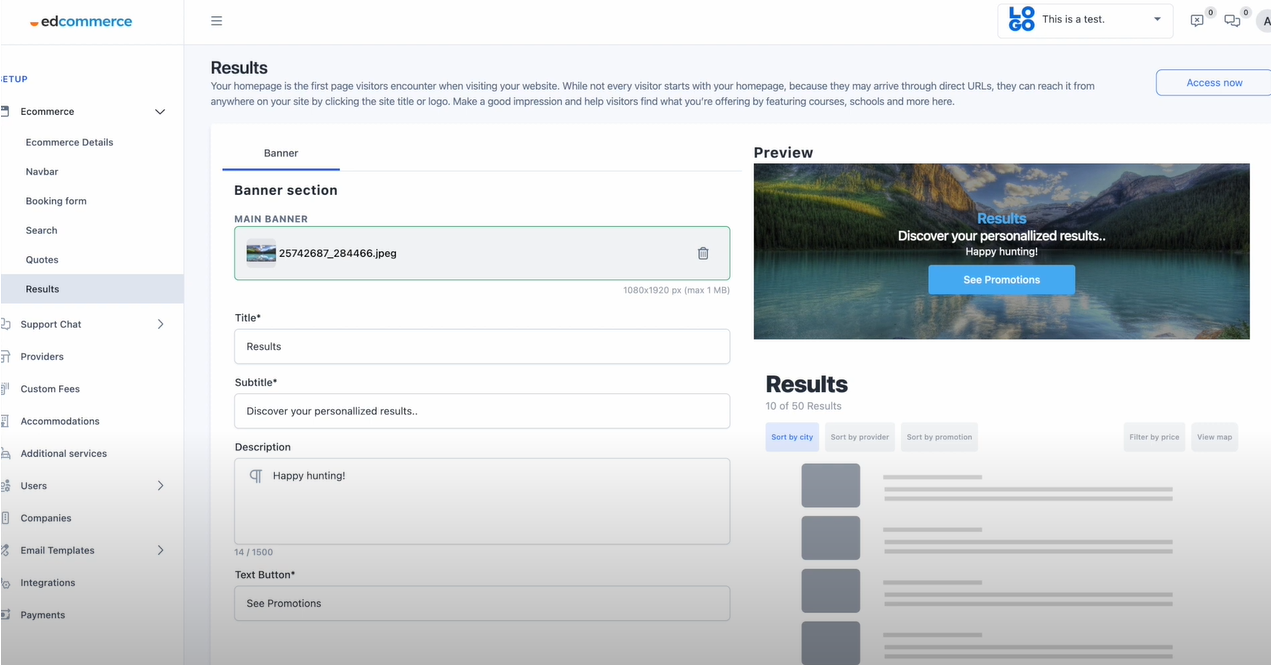- Help Center
- Edcommerce
- Customizing your page
Results: Editing the look and feel of the search results page on Edcommerce
Customize your search results page to help your customers find what they're looking for quickly.
Just like the Search and Quotes pages, you can change the default look and feel of the Results page.
Simply upload a banner, enter a title, a subtitle and a description, and then a call to action in the text button field. Click on ¨Access Now¨ to view a preview of the page that you just created. Finally, if you're happy with everything, simply go back and click ¨Save¨.